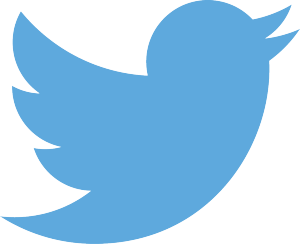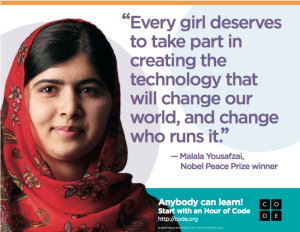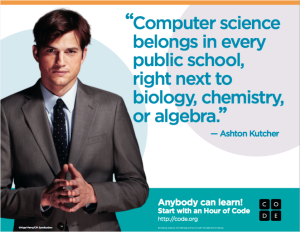Back in April I posted about using Minecraft in the classroom. (You can check out that post here.) At that time I was taking an online course on using Minecraft in the classroom. I learned not only about the game itself, but how to integrate it into the classroom.
Back in April I posted about using Minecraft in the classroom. (You can check out that post here.) At that time I was taking an online course on using Minecraft in the classroom. I learned not only about the game itself, but how to integrate it into the classroom.
Since April I was awarded a grant to integrate Minecraft into the curriculum. We started the program in October. I would like to share the knowledge I have gained from this experience.
To start with, I found I could ask students to do just about anything and have it completed with little complaining and with a high percentage of completion if I tied it to getting to build in Minecraft.
To elaborate, I’ll explain my project. Students read the book Hunger Games by Suzanne Collins in their Language Arts classes. They also studied the characteristics of civilizations in World Studies. So, students knew about Hunger Games and what makes a good civilization. I decided to have the students create a “secret” District 14. This would be the ideal civilization, unlike the rest of the country. But, the students had to keep the civilization probable compared to what they read in the book. With that knowledge, students had to write a one page plan explaining the various aspects of the district and why, with evidence from the book how it would fit into the overall theme of Hunger Games.
Most seventh graders would be complaining about typing a one page paper, but not these students. They saw it as a means to and end. If they got the paper typed, they got to play Minecraft. Some tried to write the paper quickly, without much time and effort. These students found the paper being returned. They did a much better job the second time.
Students, in most classes, worked very well together. They had to collaborate and work in teams to build the various areas of the district. Minecraft experts helped the beginner and novice players. I could hear students tell another, “You work on the wall and I’ll build the roof.” Or I would hear one say, “They wouldn’t use diamonds to build a house.” It was exciting to watch.
We integrated math by building structures to a prescribed size based on the plan. Students really had to comprehend the literature to prove the accuracy of what was planned. Many times we would stop and look around to critique what was being built.
Over all students had a blast and didn’t realize how much they were demonstrating their knowledge. Students really got into the literature compared to years past. Later this year I will get to evaluate how much better students learned the characteristics of civilizations when they complete a civilization project in World Studies.
So, if you have been tempted to try a little Minecraft in your classroom, give it a shot, you won’t be sorry.
(I’ll post some technical information soon on how you can set up your own server in your classroom.)
 I recently got the Makey Makey out of the drawer to teach my 8 year old how to program using Scratch. She has had some experience using Blockly with her Dash robot by Wonder Workshop. She has also used Scratch Jr. for the iPad, but this is the first time programming for herself.
I recently got the Makey Makey out of the drawer to teach my 8 year old how to program using Scratch. She has had some experience using Blockly with her Dash robot by Wonder Workshop. She has also used Scratch Jr. for the iPad, but this is the first time programming for herself. When using the Makey Makey, you have to connect yourself to complete the circuit. This gave us the opportunity to talk about electrical circuits and why our large piano works.
When using the Makey Makey, you have to connect yourself to complete the circuit. This gave us the opportunity to talk about electrical circuits and why our large piano works. I hope you checked out the last post on using Twitter in your classroom. If you watched, I hope you set up your account. You are on your way to being well connected with others. It is time to customize your account to give it an unique look that lets others know who is behind the account. Customizing doesn’t take that long. Take a look at the next video in the Twitter in the Classroom series.
I hope you checked out the last post on using Twitter in your classroom. If you watched, I hope you set up your account. You are on your way to being well connected with others. It is time to customize your account to give it an unique look that lets others know who is behind the account. Customizing doesn’t take that long. Take a look at the next video in the Twitter in the Classroom series. In our twenty-first century world, it is easier than ever to connect with other educators from around the world. There are still some teachers who don’t see the value in expanding their Professional Learning Network (PLN). I am hoping not only to show you why connecting with teachers outside your school district or surrounding communities is important, but how to grow your PLN as well.
In our twenty-first century world, it is easier than ever to connect with other educators from around the world. There are still some teachers who don’t see the value in expanding their Professional Learning Network (PLN). I am hoping not only to show you why connecting with teachers outside your school district or surrounding communities is important, but how to grow your PLN as well. Back in April I posted about using Minecraft in the classroom.
Back in April I posted about using Minecraft in the classroom.